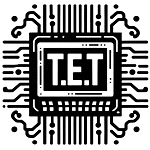Video Tutorial for Arduino IDE
Proteus Design Suite Beginner Video Tutorial
Fritzing Beginner Video Tutorial
1. Arduino IDE:
– Arduino IDE (Integrated Development Environment) is a software application that is used to write and upload code to Arduino-compatible microcontroller boards.
– It provides a simple interface for writing code in the Arduino programming language (which is based on C/C++) and uploading it to the board.
– Arduino IDE is beginner-friendly and easy to use, making it a popular choice for hobbyists, students, and professionals alike.
– It supports a wide range of Arduino boards and shields, allowing users to create various projects ranging from simple LED blinking to complex robotics.
– One of the key benefits of Arduino IDE is its simplicity and ease of use, making it ideal for beginners. Additionally, it has a large community of users, which means extensive online resources and tutorials are available.
2. Proteus Design Suite:
– Proteus Design Suite is a software package for electronic circuit simulation and PCB (Printed Circuit Board) design.
– It includes tools for schematic capture, SPICE (Simulation Program with Integrated Circuit Emphasis) simulation, and PCB layout design.
– Proteus allows users to design, simulate, and test electronic circuits before building physical prototypes, which can save time and resources during the development process.
– It supports a wide range of microcontrollers, including Arduino, PIC, AVR, ARM, and more, making it suitable for various embedded systems projects.
– Proteus is commonly used by electronics engineers and designers for prototyping and testing circuits in industries such as automotive, aerospace, and consumer electronics.
– One of the main benefits of Proteus is its comprehensive simulation capabilities, which enable users to verify circuit functionality and performance virtually before proceeding to physical implementation.
3. Fritzing:
– Fritzing is an open-source software tool designed for prototyping electronics projects, particularly for creating circuit diagrams, PCB layouts, and sharing schematics.
– It features a user-friendly interface with drag-and-drop components, making it accessible to beginners and hobbyists who may not have extensive experience with electronics design software.
– Fritzing allows users to create visual representations of their circuits, which can be helpful for documentation, tutorials, and educational purposes.
– It supports a wide range of components and modules, including those commonly used with Arduino boards, making it suitable for Arduino projects.
– Fritzing is often used by makers, educators, and hobbyists for creating diagrams and sharing electronic projects with others.
– One of the main benefits of Fritzing is its simplicity and ease of use for creating visual representations of circuits, especially for educational purposes or when documentation is needed.
In terms of comparing the benefits of each tool:
– Arduino IDE is primarily focused on programming Arduino microcontrollers and is well-suited for beginners due to its simplicity.
– Proteus Design Suite offers comprehensive circuit simulation and PCB design capabilities, making it suitable for more advanced electronics design and prototyping.
– Fritzing is best for creating visual representations of circuits, making it useful for documentation, tutorials, and educational purposes, but it lacks the advanced simulation and PCB design features of Proteus.
Ultimately, the choice of tool depends on your specific needs and the complexity of your project. Beginners may find Arduino IDE and Fritzing more approachable, while experienced users may prefer the advanced features of Proteus Design Suite for complex circuit simulation and PCB design.