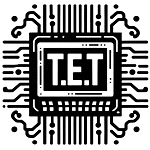In this world of fast changing technology it’s’ the best time to learn as many companies and people offer free simulation software for students and hobbyists to use to gain knowledge and understanding in the area of ENGINEERING!
Here’s our best compiled list of free software to use in 2024. If you know of any other free software or free platforms that can be used in conjunction with Electrical Engineering please let use know, and we’ll add it to the list! They are in random order.
LINKS TO THE BUTTONS COMING SOON!
MultiSim: Free, and Can Be Upgraded to Paid
Multisim is a powerful software tool primarily used for designing, simulating, and analyzing electronic circuits. It offers a range of benefits that make it a preferred choice for engineers, educators, and students working in the field of electronics:
- User-Friendly Interface: Multisim provides an intuitive graphical user interface (GUI) that allows users to easily design and simulate circuits without needing extensive programming knowledge.
- Simulation Capabilities: It offers accurate and reliable circuit simulation, allowing users to test the functionality of their designs before building physical prototypes. This helps in identifying and fixing errors early in the design process, saving time and resources.
- Component Library: Multisim comes with an extensive library of electronic components, including resistors, capacitors, transistors, ICs, and more. This vast library enables users to quickly access and integrate components into their designs, streamlining the circuit design process.
- Custom Component Creation: Users can create custom components or modify existing ones to match specific requirements. This flexibility allows for the incorporation of proprietary components or specialized devices into circuit designs.
- Mixed-Signal Simulation: Multisim supports mixed-signal simulation, allowing users to design and simulate circuits that include both analog and digital components. This feature is particularly useful for designing complex systems that involve both types of signals.
- Virtual Instruments: The software includes a wide range of virtual instruments such as oscilloscopes, function generators, and multimeters. These virtual instruments enable users to visualize and analyze circuit behavior during simulation, providing valuable insights into circuit performance.
- Educational Resources: Multisim offers educational resources such as interactive tutorials, reference materials, and example circuits. These resources are valuable for students and educators alike, facilitating learning and understanding of electronic principles and circuit design techniques.
- Integration with Other Tools: Multisim seamlessly integrates with other software tools, such as Ultiboard (for PCB layout) and LabVIEW (for data acquisition and instrument control). This integration enables a complete workflow from circuit design to PCB prototyping and system integration.
- Industry Standard: Multisim is widely used in both academia and industry, making it a valuable skill for students and professionals entering the field of electronics. Familiarity with Multisim can enhance employability and facilitate collaboration with colleagues and peers.
Overall, Multisim offers a comprehensive suite of features and benefits that make it an indispensable tool for electronic circuit design, simulation, and analysis. Its user-friendly interface, powerful simulation capabilities, extensive component library, and educational resources make it a preferred choice for engineers, educators, and students alike.
LTspice: Completely FREE
A high-performance SPICE simulation software, widely used for electronic circuit design and simulation. Here is a general list of the things it can help you accomplish.
- Schematic Capture: LTspice allows users to create circuit schematics graphically, making it easy to design complex electronic circuits using a simple drag-and-drop interface.
- Simulation: Once a circuit is designed, LTspice can simulate its behavior under different operating conditions. It supports various types of analyses including DC analysis, AC analysis, transient analysis, and more. This allows users to predict how the circuit will perform in real-world scenarios before actually building it.
- Component Library: LTspice comes with an extensive library of components, including resistors, capacitors, inductors, diodes, transistors, op-amps, and more. Users can also create custom components if needed.
- Waveform Viewer: After simulation, LTspice provides powerful waveform viewer tools that allow users to visualize the behavior of signals throughout the circuit. This helps in analyzing circuit performance and identifying potential issues.
- Parameter Sweeps: LTspice supports parameter sweeps, which enable users to vary component values or other parameters across a range of values. This is useful for sensitivity analysis and optimizing circuit performance.
- Modeling: It allows users to include models for a wide range of semiconductor devices, including MOSFETs, BJTs, diodes, and more. These models help to accurately simulate the behavior of real-world components.
- Accuracy and Speed: LTspice is known for its accuracy and speed, making it suitable for both small-scale simulations and large-scale circuit designs.
- Educational Use: LTspice is widely used in educational settings to teach concepts of circuit design, analysis, and simulation. It provides a hands-on approach for students to understand the behavior of electronic circuits.
Overall, LTspice is a versatile and powerful tool for electrical engineers and students alike, offering comprehensive simulation capabilities for a wide range of electronic circuits. Whether you’re designing simple circuits or complex systems, LTspice can help you analyze and optimize your designs efficiently.
KiCad: Completely FREE
KiCad is an open-source software suite for electronic design automation (EDA). It provides tools for schematic capture, PCB layout design, and component footprint creation. KiCad is widely used by hobbyists, students, and professionals for designing electronic circuits and printed circuit boards (PCBs). Here’s an overview of its features and capabilities:
- Schematic Capture: KiCad allows users to create circuit schematics using a hierarchical schematic editor. Components can be added from a vast library of symbols, and connections between them can be easily established.
- Symbol and Footprint Libraries: KiCad includes extensive libraries of schematic symbols and PCB footprints for a wide range of electronic components. Users can also create custom symbols and footprints if needed.
- PCB Layout: Once the schematic is complete, KiCad’s PCB layout editor allows users to convert the schematic into a physical PCB layout. Components can be arranged on the PCB and connected with traces to create the desired circuit layout.
- 3D Viewer: KiCad includes a 3D viewer that allows users to visualize their PCB designs in three dimensions. This helps in identifying potential mechanical conflicts and verifying the fit of components on the board.
- Design Rule Checking (DRC): KiCad includes design rule checking capabilities to ensure that the PCB design meets specified design constraints and manufacturing requirements. DRC helps in identifying errors such as clearance violations, trace width violations, and overlapping components.
- Gerber File Generation: KiCad can generate Gerber files, which are the standard file format used in PCB manufacturing. These files contain information about the PCB layout, including copper traces, solder mask, and silkscreen layers.
- Community Support: KiCad has a large and active user community, providing forums, documentation, and tutorials to help users get started with the software and troubleshoot any issues they encounter.
- Cross-Platform Compatibility: KiCad is available for Windows, macOS, and Linux operating systems, making it accessible to users on different platforms.
- Open-Source: Being open-source, KiCad is free to use and distribute. Users have access to the source code, allowing for customization and extension of the software’s functionality.
Overall, KiCad is a powerful and versatile EDA tool for designing electronic circuits and PCBs. Its comprehensive set of features, along with its open-source nature and active community support, make it a popular choice for both hobbyists and professionals in the electronics industry.
QUCS (Quite Universal Circuit Simulator): Completely FREE
Quite Universal Circuit Simulator (QUCS) is an open-source software tool designed for the simulation of electrical circuits. It provides a user-friendly graphical interface for creating and analyzing electronic circuits across a wide range of applications. Here’s a closer look at its features and capabilities:
- Circuit Simulation: QUCS allows users to simulate various types of electrical circuits, including analog, digital, and mixed-signal circuits. It supports different simulation modes such as DC analysis, AC analysis, transient analysis, and parameter sweeps.
- Component Library: QUCS comes with a comprehensive library of electronic components, including resistors, capacitors, inductors, diodes, transistors, operational amplifiers, and more. Users can easily select components from the library and incorporate them into their circuit designs.
- Schematic Editor: QUCS provides a graphical schematic editor that allows users to draw circuit schematics intuitively. Components can be placed and connected using simple drag-and-drop operations, making it easy to create complex circuit designs.
- Simulation Results: After running a simulation, QUCS provides detailed results that allow users to analyze the behavior of the circuit. This includes graphical plots of voltage, current, power, and other parameters, as well as numerical data for further analysis.
- Parameter Sweeps: QUCS supports parameter sweeps, allowing users to vary component values or other parameters across a range of values. This feature is useful for sensitivity analysis, optimization, and exploring the behavior of the circuit under different conditions.
- Scripting Support: QUCS provides scripting support for advanced users who want to automate tasks or extend the functionality of the software. Scripts can be written in Python or Octave, providing flexibility and customization options.
- Cross-Platform Compatibility: QUCS is available for Windows, macOS, and Linux operating systems, making it accessible to users on different platforms.
- Open-Source: As an open-source project, QUCS is freely available to use and distribute. Users have access to the source code, allowing for customization, extension, and collaborative development of the software.
Overall, QUCS is a versatile and powerful tool for simulating electrical circuits, suitable for both educational and professional use. Its user-friendly interface, comprehensive feature set, and open-source nature make it a valuable resource for engineers, students, and hobbyists alike.
Arduino IDE: Completely FREE
Arduino IDE (Integrated Development Environment) is an open-source software tool used for writing, compiling, and uploading code to Arduino microcontroller boards. It provides a user-friendly interface for developing projects that involve interacting with electronic sensors, actuators, and other devices. Here’s a closer look at its features and capabilities:
- Code Editor: Arduino IDE features a built-in code editor with syntax highlighting and auto-completion, making it easier for users to write and edit code in the Arduino programming language (which is based on C/C++).
- Sketches: In Arduino terminology, a program is referred to as a “sketch.” Arduino IDE allows users to create, open, save, and manage sketches, making it easy to organize and work on multiple projects simultaneously.
- Library Manager: Arduino IDE includes a library manager that allows users to easily install and manage libraries of pre-written code (known as “libraries”) for interfacing with various sensors, displays, communication protocols, and other components. This makes it easier to incorporate additional functionality into Arduino projects without having to write code from scratch.
- Serial Monitor: Arduino IDE includes a serial monitor tool that allows users to communicate with their Arduino board via the serial port. This is useful for debugging purposes, as it allows users to send data to and receive data from the Arduino board in real-time.
- Board Manager: Arduino IDE supports a wide range of Arduino-compatible microcontroller boards. The board manager allows users to select the appropriate board from a list and install the necessary board definitions, enabling them to write code specifically tailored to their target hardware.
- Cross-Platform Compatibility: Arduino IDE is available for Windows, macOS, and Linux operating systems, making it accessible to users on different platforms.
- Upload Tool: Arduino IDE includes a built-in tool for uploading compiled sketches to Arduino boards via a USB connection. This simplifies the process of programming the Arduino board, allowing users to quickly iterate on their projects and test new code.
- Open-Source: Arduino IDE is an open-source project, which means that its source code is freely available for inspection, modification, and distribution. This encourages collaboration and innovation within the Arduino community, leading to the development of new features and improvements over time.
Overall, Arduino IDE provides a beginner-friendly environment for programming Arduino microcontroller boards, making it a popular choice for hobbyists, students, and educators who are interested in electronics and embedded systems development.
Proteus Design Suite (Proteus PCB Design, Proteus VSM): Limited Use with FREE Version
The free version of Proteus Design Suite, which includes Proteus PCB Design and Proteus VSM (Virtual System Modeling), offers a limited set of features compared to the paid versions. However, it still provides valuable functionality for electronic design and simulation. Here’s what you can do with the free version:
- Schematic Capture: You can create schematic diagrams of electronic circuits using the Proteus schematic capture tool. This allows you to design and visualize your circuits before proceeding to the PCB layout stage.
- Simulation: Proteus VSM allows you to simulate your circuits using a SPICE-based simulation engine. You can perform various types of simulations, including DC analysis, AC analysis, transient analysis, and more. This helps you verify the behavior of your circuits and identify potential issues before prototyping.
- Component Library: The free version of Proteus comes with a basic library of electronic components, including resistors, capacitors, inductors, diodes, transistors, and basic ICs. While the component library is not as extensive as the paid versions, it still covers a wide range of commonly used components.
- PCB Layout: You can design printed circuit boards (PCBs) for your circuits using the Proteus PCB layout tool. This allows you to arrange components, define copper traces, and create a physical layout for your circuit boards.
- Design Rule Checking (DRC): Proteus PCB Design includes design rule checking capabilities to ensure that your PCB designs meet specified design constraints and manufacturing requirements. This helps you identify and fix errors such as clearance violations, trace width violations, and overlapping components.
- Gerber File Generation: Once your PCB design is complete, you can generate Gerber files, which are the standard file format used in PCB manufacturing. These files contain information about the PCB layout, including copper traces, solder mask, and silkscreen layers.
While the free version of Proteus Design Suite has limitations compared to the paid versions (such as restricted component libraries and limited PCB size), it still provides valuable tools for electronic design and simulation. It’s suitable for hobbyists, students, and small-scale projects where advanced features may not be necessary.
Fritzing: Completely FREE As of January 2, 2024 they require a donation from you to download
Fritzing is an open-source software tool designed for electronics prototyping and documentation. It provides a user-friendly interface for designing electronic circuits and creating clear diagrams for educational purposes. Here’s what you can do with Fritzing:
- Schematic Capture: Fritzing allows you to create schematic diagrams of electronic circuits using a drag-and-drop interface. You can choose components from a library of pre-made parts and connect them together to design your circuit. This makes it easy to visualize and document your circuit designs.
- Breadboard View: Fritzing includes a breadboard view that simulates the physical layout of components on a breadboard. You can place components on the virtual breadboard and connect them with virtual jumper wires, allowing you to prototype your circuits in a virtual environment before building them on a physical breadboard.
- PCB Layout: Fritzing also supports PCB layout design, allowing you to convert your schematic diagrams into physical circuit board designs. You can arrange components on the PCB and define copper traces to create a custom layout for your circuit board.
- Component Library: Fritzing comes with a library of electronic components, including resistors, capacitors, diodes, transistors, sensors, and more. The library includes both generic components and specific parts from popular manufacturers, making it easy to find the components you need for your projects.
- Custom Parts: In addition to the built-in component library, Fritzing allows you to create custom parts if you can’t find a specific component in the library. This feature is useful for adding new components or modifying existing ones to better suit your needs.
- Export Options: Fritzing provides various export options for sharing your circuit designs with others. You can export your designs as images, PDFs, or even as SVG files for use in other software tools or documentation.
- Educational Use: Fritzing is widely used in educational settings to teach electronics concepts and prototyping techniques. Its intuitive interface and visual approach make it particularly well-suited for beginners and students who are new to electronics.
Overall, Fritzing is a versatile tool for designing, prototyping, and documenting electronic circuits. Whether you’re a hobbyist, student, educator, or professional, Fritzing provides valuable features for exploring electronics and bringing your circuit ideas to life.
TINA-TI: FREE but subject to TI’s Terms and Conditions
TINA-TI is a powerful circuit simulation software package developed by Texas Instruments (TI). It stands for “TI’s Integrated Network Analyzer – Transient and Interactive,” and it is derived from the commercial version TINA. TINA-TI provides a comprehensive set of tools for designing, simulating, and analyzing analog, digital, and mixed-signal circuits. Here’s what you can do with TINA-TI:
- Schematic Capture: TINA-TI allows users to create circuit schematics using a user-friendly graphical interface. You can choose components from a vast library of TI devices and industry-standard components, and connect them together to design your circuit.
- Simulation: Once your circuit schematic is created, TINA-TI enables you to simulate its behavior under various operating conditions. It supports different types of analyses including DC analysis, AC analysis, transient analysis, sensitivity analysis, and more. This allows you to predict how your circuit will perform in real-world scenarios before building it.
- Component Library: TINA-TI includes an extensive library of TI devices, including operational amplifiers, analog-to-digital converters, digital-to-analog converters, voltage regulators, and more. The library also contains models for passive components such as resistors, capacitors, and inductors, as well as digital logic gates and other components.
- Modeling: TINA-TI supports the use of SPICE (Simulation Program with Integrated Circuit Emphasis) models for simulating the behavior of electronic components. This allows you to accurately model the characteristics of real-world components and ensure the accuracy of your simulations.
- Waveform Viewer: After running a simulation, TINA-TI provides powerful waveform viewer tools that allow you to visualize the behavior of signals throughout your circuit. This helps you analyze circuit performance, identify potential issues, and debug your designs.
- Parameter Sweeps: TINA-TI supports parameter sweeps, allowing you to vary component values or other parameters across a range of values. This is useful for sensitivity analysis, optimization, and exploring the behavior of your circuit under different conditions.
- Educational Use: TINA-TI is widely used in educational settings to teach electronics concepts and circuit analysis techniques. Its intuitive interface, comprehensive features, and extensive library of TI devices make it a valuable tool for students and educators alike.
Overall, TINA-TI is a versatile and powerful circuit simulation tool that provides everything you need to design, simulate, and analyze electronic circuits. Whether you’re a student, hobbyist, or professional engineer, TINA-TI can help you bring your circuit ideas to life and optimize your designs for performance and reliability.
PSpice Student: Limited Use with Free Version
The free version of PSpice Student, provided by Cadence Design Systems, offers a limited but useful set of features for electronic circuit simulation. While it may not include all the capabilities of the commercial version, it still provides valuable tools for students and hobbyists to learn and experiment with circuit design. Here’s what you can do with the free version of PSpice Student:
- Simulation: Once your circuit schematic is created, PSpice Student enables you to simulate its behavior under different operating conditions. It supports various types of analyses including DC analysis, AC analysis, transient analysis, and more. This allows you to predict how your circuit will behave in real-world scenarios and verify its performance.
- Component Library: PSpice Student includes a library of electronic components that you can use in your circuit designs. While the library may not be as extensive as the commercial version, it still covers a wide range of commonly used components.
- Modeling: PSpice Student supports the use of SPICE (Simulation Program with Integrated Circuit Emphasis) models for simulating the behavior of electronic components. This allows you to accurately model the characteristics of real-world components and ensure the accuracy of your simulations.
- Waveform Viewer: After running a simulation, PSpice Student provides waveform viewer tools that allow you to visualize the behavior of signals throughout your circuit. This helps you analyze circuit performance, identify potential issues, and debug your designs.
- Schematic Capture: PSpice Student allows users to create circuit schematics using a graphical schematic editor. You can add components from a library of passive and active components, including resistors, capacitors, inductors, diodes, transistors, and more. The schematic editor allows you to connect components together to create your circuit design.
- Parameter Sweeps: PSpice Student supports parameter sweeps, allowing you to vary component values or other parameters across a range of values. This is useful for sensitivity analysis, optimization, and exploring the behavior of your circuit under different conditions.
- Educational Use: PSpice Student is widely used in educational settings to teach electronics concepts and circuit analysis techniques. Its intuitive interface, comprehensive features, and simulation capabilities make it a valuable tool for students learning about electronic circuits.
Overall, while the free version of PSpice Student may have some limitations compared to the commercial version, it still provides valuable tools for electronic circuit simulation and analysis. It’s suitable for students, hobbyists, and anyone interested in learning about circuit design and simulation.
OpenModelica: Completely FREE
OpenModelica is an open-source modeling and simulation environment primarily focused on cyber-physical systems, including electrical systems. It offers a wide range of capabilities for modeling, simulating, and analyzing complex systems. Here’s what you can do with OpenModelica:
- Modeling: OpenModelica allows users to create mathematical models of physical systems using a high-level modeling language called Modelica. With Modelica, you can define the components of your system, their interconnections, and their behaviors in a modular and hierarchical manner. This makes it easy to create detailed and accurate models of complex systems.
- Simulation: Once you have created a model of your system, OpenModelica enables you to simulate its behavior over time. It supports both continuous-time and discrete-time simulation, allowing you to model dynamic systems with varying levels of complexity. You can simulate the response of your system to different inputs, initial conditions, and parameter values, helping you understand its behavior under different scenarios.
- Analysis: OpenModelica provides tools for analyzing the results of your simulations. This includes generating plots and graphs to visualize the behavior of your system over time, as well as performing numerical analysis to extract key performance metrics or identify potential issues.
- Optimization: OpenModelica supports optimization techniques that allow you to find the optimal values of system parameters to achieve specific objectives. This can be useful for optimizing the performance of your system or finding solutions to design problems.
- Code Generation: OpenModelica can generate simulation code in various programming languages, including C, C++, and Modelica. This allows you to integrate your models with other software tools or deploy them on embedded systems for real-time simulation.
- Integration with Other Tools: OpenModelica can be integrated with other software tools and libraries to extend its capabilities. This includes libraries for control systems, optimization, multi-domain modeling, and more.
- Educational Use: OpenModelica is used in educational settings to teach modeling and simulation concepts, as well as to provide hands-on experience with cyber-physical systems. Its open-source nature and comprehensive features make it a valuable tool for students learning about system modeling and simulation.
Overall, OpenModelica is a powerful and versatile tool for modeling and simulating cyber-physical systems, including electrical systems. Whether you’re a researcher, engineer, student, or hobbyist, OpenModelica provides a flexible and scalable platform for exploring complex systems and analyzing their behavior.
CircuitLab: Limited Use with FREE Version
CircuitLab is an online circuit simulation tool that allows users to design, simulate, and analyze electronic circuits directly in their web browser. It provides a user-friendly interface and a comprehensive set of features for circuit design and analysis. Here’s what you can do with CircuitLab:
- Schematic Capture: CircuitLab allows users to create circuit schematics using a drag-and-drop interface. You can choose components from a library of electronic components and connect them together to design your circuit. The schematic editor makes it easy to visualize and document your circuit designs.
- Simulation: Once your circuit schematic is created, CircuitLab enables you to simulate its behavior under different operating conditions. It supports various types of analyses including DC analysis, AC analysis, transient analysis, and more. This allows you to predict how your circuit will perform in real-world scenarios and verify its functionality.
- Component Library: CircuitLab includes a library of electronic components that you can use in your circuit designs. The library covers a wide range of components, including resistors, capacitors, inductors, diodes, transistors, op-amps, and more. You can easily search for components and add them to your schematic.
- Waveform Viewer: After running a simulation, CircuitLab provides waveform viewer tools that allow you to visualize the behavior of signals throughout your circuit. This helps you analyze circuit performance, identify potential issues, and debug your designs.
- Parameter Sweeps: CircuitLab supports parameter sweeps, allowing you to vary component values or other parameters across a range of values. This is useful for sensitivity analysis, optimization, and exploring the behavior of your circuit under different conditions.
- Interactive Simulation: CircuitLab offers interactive simulation capabilities, allowing you to adjust component values and observe the effects on circuit behavior in real-time. This provides a hands-on learning experience and helps you understand the impact of design choices on circuit performance.
- Sharing and Collaboration: CircuitLab allows you to share your circuit designs with others by generating shareable links or embedding circuits in web pages. This makes it easy to collaborate with colleagues, classmates, or instructors on circuit projects.
- Educational Use: CircuitLab is widely used in educational settings to teach electronics concepts and circuit analysis techniques. Its intuitive interface, comprehensive features, and simulation capabilities make it a valuable tool for students learning about electronic circuits.
Overall, CircuitLab is a versatile and powerful tool for designing, simulating, and analyzing electronic circuits. Whether you’re a student, hobbyist, or professional engineer, CircuitLab provides everything you need to bring your circuit ideas to life and explore the world of electronics.
SimulIDE: Completely FREE
SimulIDE is an open-source software tool designed for simulating and prototyping electronic circuits and systems. It provides a user-friendly interface and a range of features for designing, simulating, and testing circuits in real-time. Here’s what you can do with SimulIDE:
- Circuit Design: SimulIDE allows users to design electronic circuits using a graphical interface. You can choose components from a library of pre-made parts, including resistors, capacitors, inductors, diodes, transistors, microcontrollers, sensors, actuators, and more. Components can be placed on a virtual breadboard and connected together using wires to create your circuit.
- Simulation: Once your circuit is designed, SimulIDE enables you to simulate its behavior in real-time. You can apply inputs to the circuit and observe the outputs, allowing you to verify the functionality of your design and analyze its behavior under different conditions. SimulIDE supports various types of simulations, including DC analysis, AC analysis, transient analysis, and more.
- Interactive Simulation: SimulIDE offers interactive simulation capabilities, allowing you to interact with your circuit in real-time. You can adjust component values, change input signals, and observe the effects on circuit behavior as the simulation runs. This provides a hands-on learning experience and helps you understand the dynamic behavior of electronic circuits.
- Waveform Viewer: SimulIDE provides waveform viewer tools that allow you to visualize the behavior of signals throughout your circuit. You can plot voltage waveforms, current waveforms, and other signals over time, helping you analyze circuit performance, identify potential issues, and debug your designs.
- Custom Components: SimulIDE allows you to create custom components if you can’t find a specific component in the built-in library. This feature is useful for adding new components or modifying existing ones to better suit your needs.
- Sharing and Collaboration: SimulIDE allows you to share your circuit designs with others by saving them as project files or exporting them as images. This makes it easy to collaborate with colleagues, classmates, or instructors on circuit projects.
- Educational Use: SimulIDE is widely used in educational settings to teach electronics concepts and circuit analysis techniques. Its intuitive interface, interactive simulation capabilities, and comprehensive features make it a valuable tool for students learning about electronic circuits.
Overall, SimulIDE is a versatile and powerful tool for designing, simulating, and testing electronic circuits and systems. Whether you’re a student, hobbyist, or professional engineer, SimulIDE provides everything you need to explore the world of electronics and bring your circuit ideas to life.
EasyEDA: Limite Use with FREE Version
EasyEDA is an online PCB design tool that provides a comprehensive set of features for designing electronic circuits and printed circuit boards (PCBs). It offers a user-friendly interface and a range of capabilities for schematic capture, PCB layout, and circuit simulation. Here’s what you can do with EasyEDA:
- Schematic Capture: EasyEDA allows users to create schematic diagrams of electronic circuits using a graphical editor. You can choose components from a vast library of pre-made parts, including resistors, capacitors, inductors, diodes, transistors, integrated circuits, connectors, and more. Components can be placed on the schematic canvas and connected together using wires to create your circuit design.
- PCB Layout: Once your schematic is complete, EasyEDA enables you to convert it into a physical PCB layout. You can arrange components on the PCB and define copper traces, vias, pads, and other elements to create a custom layout for your circuit board. EasyEDA provides tools for routing traces, adjusting component placement, and optimizing the layout to meet design constraints and manufacturing requirements.
- Component Library: EasyEDA includes a comprehensive library of electronic components that you can use in your circuit designs. The library covers a wide range of components from various manufacturers, making it easy to find the components you need for your projects. You can also create custom components or import components from other sources if needed.
- Simulation: EasyEDA offers simulation capabilities that allow you to simulate the behavior of your circuits before prototyping. It supports various types of analyses including DC analysis, AC analysis, transient analysis, and more. This helps you verify the functionality of your design, identify potential issues, and optimize your circuit before moving to the PCB fabrication stage.
- Collaboration: EasyEDA provides collaboration features that allow multiple users to work on the same project simultaneously. You can share your projects with collaborators, track changes, and communicate with team members in real-time. This makes it easy to collaborate on circuit designs and PCB layouts with colleagues, classmates, or clients.
- Export Options: EasyEDA allows you to export your circuit designs and PCB layouts in various formats, including Gerber files, fabrication files, bill of materials (BOM), and 3D models. This makes it easy to transfer your designs to PCB fabrication services for manufacturing or share them with others for review and collaboration.
- Community Support: EasyEDA has a large and active community of users, providing forums, tutorials, and documentation to help users get started with the software and troubleshoot any issues they encounter. You can also access a library of shared projects and design templates created by other users, making it easy to find inspiration and learn from others.
Overall, EasyEDA is a versatile and powerful tool for designing electronic circuits and PCBs. Whether you’re a hobbyist, student, or professional engineer, EasyEDA provides everything you need to bring your circuit ideas to life and create high-quality PCB designs for your projects.
CircuitVerse: Completely FREE
CircuitVerse is a free, open-source platform for designing and simulating digital circuits. It provides a web-based environment where users can create, simulate, and analyze digital logic circuits using a variety of components. Here’s an overview of what you can do with CircuitVerse:
- Design circuits: CircuitVerse allows you to design digital circuits using a graphical interface. You can add various components such as logic gates, flip-flops, counters, multiplexers, and more to your circuit canvas. These components can be connected together to create complex digital systems.
- Simulate circuits: Once you’ve designed your circuit, you can simulate its behavior to see how it behaves under different conditions. CircuitVerse provides a built-in simulator that allows you to apply input signals to your circuit and observe the output responses. You can simulate both combinational and sequential logic circuits.
- Analyze circuits: CircuitVerse includes tools for analyzing the behavior of your circuits. You can view waveforms to see how signals propagate through your circuit, check timing diagrams to analyze the timing characteristics, and perform other types of analysis to better understand the operation of your design.
- Share and collaborate: CircuitVerse allows you to share your circuits with others and collaborate on designs in real-time. You can share your circuits with friends, colleagues, or classmates, and work together on projects. This makes CircuitVerse a valuable tool for educational purposes and for collaborating on digital design projects.
Overall, CircuitVerse provides a user-friendly platform for designing and simulating digital circuits, making it a useful tool for students, educators, hobbyists, and professionals interested in digital electronics and digital logic design.
Tinkercad Circuits: Completely FREE
Tinkercad Circuits is a web-based electronics simulation tool developed by Autodesk. It provides a user-friendly platform for designing, simulating, and prototyping electronic circuits and microcontroller-based projects. Here’s what you can do with Tinkercad Circuits:
- Circuit Design: Tinkercad Circuits allows users to create electronic circuits using a drag-and-drop interface. You can choose components from a library of pre-made parts, including resistors, capacitors, inductors, diodes, transistors, sensors, actuators, and more. Components can be placed on the virtual breadboard and connected together using wires to create your circuit design.
- Simulation: Once your circuit is designed, Tinkercad Circuits enables you to simulate its behavior in real-time. You can apply inputs to the circuit and observe the outputs, allowing you to verify the functionality of your design and analyze its behavior under different conditions. Tinkercad Circuits supports various types of simulations, including DC analysis, AC analysis, transient analysis, and more.
- Microcontroller Simulation: Tinkercad Circuits includes a wide range of microcontroller models that you can use in your projects, including Arduino, Raspberry Pi, ESP8266, and more. You can program these microcontrollers using a simplified version of the Arduino programming language or using block-based coding with Blockly.
- Interactive Simulation: Tinkercad Circuits offers interactive simulation capabilities, allowing you to interact with your circuits in real-time. You can adjust component values, change input signals, and observe the effects on circuit behavior as the simulation runs. This provides a hands-on learning experience and helps you understand the dynamic behavior of electronic circuits.
- Virtual Instruments: Tinkercad Circuits includes virtual instruments that allow you to measure and analyze circuit parameters as the simulation runs. This includes oscilloscopes, function generators, multimeters, and more, providing you with tools to debug and analyze your circuit designs.
- Project Sharing: Tinkercad Circuits allows you to share your projects with others by generating shareable links or embedding circuits in web pages. This makes it easy to collaborate with classmates, colleagues, or instructors on circuit projects.
- Educational Use: Tinkercad Circuits is widely used in educational settings to teach electronics concepts and circuit design principles. Its intuitive interface, interactive simulation capabilities, and comprehensive features make it a valuable tool for students learning about electronics and microcontrollers.
Overall, Tinkercad Circuits is a versatile and powerful tool for designing, simulating, and prototyping electronic circuits and microcontroller-based projects. Whether you’re a student, hobbyist, or professional engineer, Tinkercad Circuits provides everything you need to bring your circuit ideas to life and explore the world of electronics.
OpenEMS: Completely FREE
OpenEMS (Open Electromagnetic Simulator) is an open-source software tool for electromagnetic simulation. It is primarily used for simulating and analyzing electromagnetic fields and wave propagation in various types of structures and devices. Here’s what you can do with OpenEMS:
- Electromagnetic Simulation: OpenEMS allows users to simulate electromagnetic fields and wave propagation in complex structures and devices. It supports various electromagnetic phenomena, including radiation, scattering, transmission, reflection, diffraction, and more. Users can define the geometry of their structures, specify material properties, and set boundary conditions to simulate the behavior of electromagnetic fields.
- Finite-Difference Time-Domain (FDTD) Method: OpenEMS is based on the finite-difference time-domain (FDTD) method, which is a numerical technique for solving Maxwell’s equations in the time domain. The FDTD method discretizes space and time into a grid and updates the electric and magnetic fields at each grid point over time. This allows OpenEMS to accurately simulate the propagation of electromagnetic waves in three-dimensional space.
- Antenna Design: OpenEMS can be used to design and optimize antennas for various applications, including wireless communication, radar systems, and RFID systems. Users can simulate different antenna geometries, analyze radiation patterns, and optimize antenna performance based on design parameters such as frequency, impedance, and bandwidth.
- Waveguide and Transmission Line Analysis: OpenEMS supports the simulation of waveguides, transmission lines, and other guided-wave structures. Users can analyze the propagation of electromagnetic waves through waveguides, characterize transmission line parameters such as impedance and propagation constant, and design matching networks for impedance matching.
- Material Modeling: OpenEMS allows users to define material properties for different types of dielectric and conductive materials. This includes specifying material permittivity, permeability, conductivity, loss tangent, and other parameters. Users can simulate the interaction of electromagnetic waves with materials and study effects such as absorption, reflection, and refraction.
- Visualization: OpenEMS provides tools for visualizing electromagnetic fields and wave propagation results. Users can generate 2D and 3D plots of electric and magnetic field distributions, power density, and other electromagnetic parameters. Visualization tools help users understand the behavior of electromagnetic fields in their simulated structures and devices.
- Scripting Interface: OpenEMS offers a scripting interface that allows users to automate simulations, customize simulation parameters, and extend the functionality of the software. The scripting interface is based on MATLAB/Octave scripting language, providing users with a familiar environment for scripting and analysis.
Overall, OpenEMS is a powerful and versatile tool for electromagnetic simulation, suitable for researchers, engineers, and students working in various fields of electromagnetics. Whether you’re designing antennas, analyzing waveguides, or studying electromagnetic phenomena, OpenEMS provides the capabilities you need to simulate and understand complex electromagnetic systems.
Onto FREE Robotics Simulation Software and Platforms
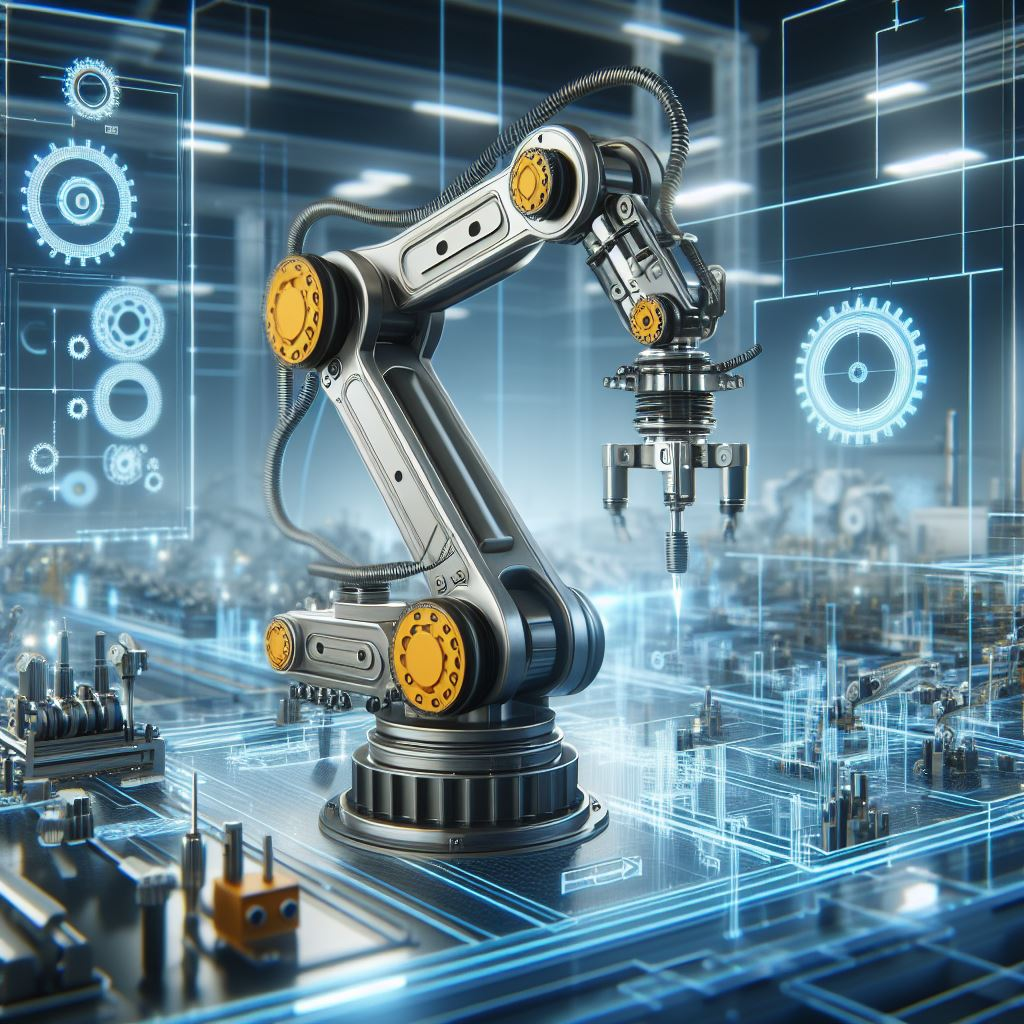
CoppeliaSim formerly V-Rep: Completely FREE
V-REP is a versatile robot simulation software that allows users to simulate and control robotic systems in 3D environments. It offers a wide range of features, including physics simulation, robot modeling, sensor simulation, and scripting capabilities. V-REP is available for free for educational and non-commercial use.
Webots: Completely FREE
Webots is a professional robot simulation software used for modeling, simulating, and controlling mobile robots. It provides a user-friendly interface, a comprehensive library of robot models, and support for various programming languages, including C, C++, Python, and MATLAB. Webots offers a free version for educational and non-commercial use.
ROS (Robot Operating System) Gazebo: Completely FREE
ROS Gazebo is a 3D robot simulation environment that is part of the Robot Operating System (ROS) framework. It allows users to simulate robotic systems in complex indoor and outdoor environments, with support for sensors, actuators, and control algorithms. ROS Gazebo is open-source and freely available for use.
MORSE (Modular Open Robots Simulation Engine): Completely FREE
MORSE is an open-source robot simulation platform designed for research and education. It provides a modular architecture, a library of robotic components, and support for various robot models and sensors. MORSE is free to use and can be integrated with other robotics frameworks such as ROS.
PyBullet: Completely FREE
PyBullet is a physics engine and robot simulation library that is part of the Bullet Physics SDK. It allows users to simulate robot dynamics, control algorithms, and sensor interactions in 3D environments. PyBullet is open-source and can be used for research, education, and development purposes.
These are just a few examples of free robot simulation programs available for users to explore and utilize for various purposes, including research, education, and development of robotic systems. Each program has its own unique features, capabilities, and applications, so users may choose the one that best fits their needs and preferences. If you have more you’d like to add to this list, just email me!